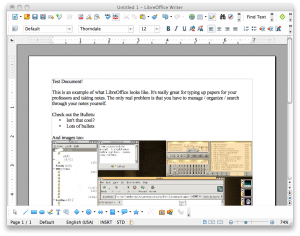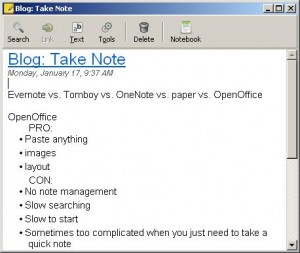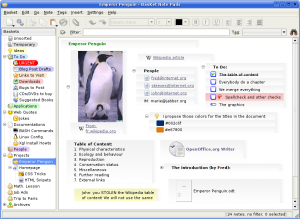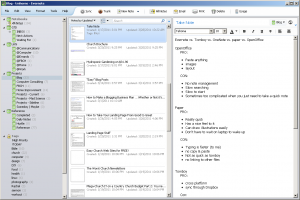I’m an avid note taker. It all started in one of Dr. Kiger’s computer science classes at DBU. Dr. Kiger said that one of an engineer’s best tools is a good note taking system. He kept all his notes indexed so that he could look up a topic and know exactly which notebook and which date he had whatever new product idea or conversation with a student.
And so I embarked upon my own note taking journey. I’ve used paper notes, daily OpenOffice.org documents (now LibreOffice), Tomboy notes, Microsoft OneNote, BasKet Note Pads, Evernote, and many others. Here are my thoughts / conclusions.
Cost: Free
Pro’s:
- Price
- Cross Platform: Mac, Win, Linux
- Lots of formatting options
Con’s:
- High memory footprint
- Importing other files
- Note management is 100% manual
- No search functionality, except through OS (Mac: Spotlight w/ Neolight plugin, but I haven’t tried it)
- No mobile app
- GTD is a pain, but doable.
Screenshots:
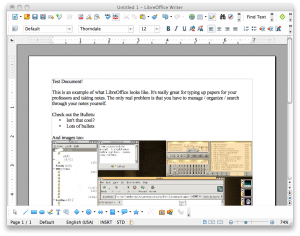
I used OpenOffice for a couple years at work. I don’t have enough memory on my computer to keep it running all the time anymore. Now I just have a paper notebook on my desk. While I can’t write as quick as I type, I can write down pertinent info while I’m on the phone and it works well enough.
Cost: Free
Pro’s:
- Price
- Cross Platform: Mac, Win, Linux
- Simple, intuitive
- Just typing a file URL links to the file. Ex: ~/somefile typed in the notes becomes clickable.
- WikiSyntax is nice
- Several plugins I really like
- Integrated note management & search
- GTD is easy
Con’s:
- Not enough formatting options
- No images, drawings (deal-breaker)
- No mobile app for iOS.
- Android mobile app is read-only
Screenshots:
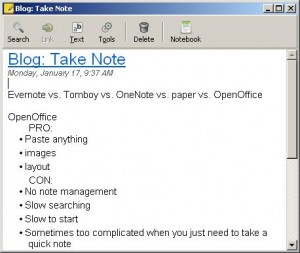

I loved Tomboy when I was using it. It sync’ed across all my computers using the internal sync capability and my Dropbox (create an account and get 2Gigs Free! And if you do, I get 250MB more free). The sync did mess up sometimes and I’d lose some info, but all-in-all, it was pretty good. I LOVED the search and the multiple notebooks. I decided to move on
Cost: $79
Pro’s:
- Free-form notes
- Drawing
- Can paste just about anything
- Templates
- GTD is doable, but painful since it’s not mobile or cross-platform
Con’s:
- Not cross platform – Windows only (deal-breaker).
- No mobile app.
Screenshots:
- That laptop doesn’t work anymore, sorry. Power on the motherboard died… bought Dell Mini 9 to replace it.
OneNote came with a laptop I purchased a few years ago. It was neat, but it didn’t really fit my workflow. If you’re Windows-centric, go for it. I’m not. I don’t recommend it otherwise.
Cost: Free
Pro’s:
- Free-Form notes
- Can paste just about anything
- GTD is doable, but painful since it’s not mobile or cross-platform
Con’s:
- Not cross platform yet, but they are working on it. Linux only right now (deal breaker).
- No mobile app.
Screenshots:
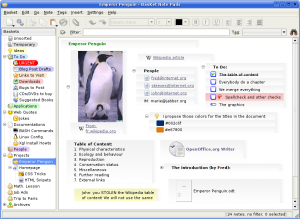
BasKet is great, but the fact that I can only use it in Linux is a problem.
Cost: Basic is Free / Premium is $45/year
Pro’s:
- Cross Platform
- Great search
- Can embed documents / files
- Web based notes / viewing
- Mobile app for iOS and Android
- Simple & wonderful GTD setup
Con’s:
Screenshots:
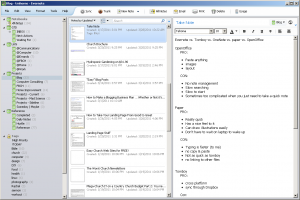
Evernote is my current favorite note taking solution. I wish there were an open source equivalent, but I’m happy to support good software. I won a free 1-year membership from workawesome.com, so I’m using the Premium version of evernote. I think it’s just the note storage that is increased with the premium plan. I also have the Evernote app on my iPod Touch, so I’ve always got my notebook with me.
Paper & Pen:
Cost: a couple bucks at Wal-Mart
Pro’s:
- Ink.
- Paper.
- Feels nice & tactile.
- Not taboo at meetings.
- Can doodle & draw drawings easier.
- GTD works really well.
Con’s:
I’m pretty kinesthetic, so I do keep a real physical notepad in my backpack all the time.
Conclusion:
I love Tomboy and wish I could use it as my note taking app, but the fact that I can’t paste images into it or use it on my mobile device. Winning the 1-year free subscription to Evernote pushed me over the edge and I’m loving every minute of it.
My suggestion to you is to use whatever is most comfortable to your lifestyle. If paper won’t work and you’re cheap (like me), try Tomboy. The best solution overall, though is Evernote.
Fine Print:
I’m not receiving anything from anybody to talk about these subjects. I’m doing it of my own volitional will. None of these are affiliates and I’m not getting paid for this.
Related Posts: {.related_post_title}